top of page
-
How much noise reduction can I expect?The MACROMAGIX Sound Shield reduces noise by up to 70%, making your kitchen environment much quieter and more comfortable during use.
-
What if the Sound Shield doesn’t fit my machine properly?If you experience any fitting issues, please contact our customer support for assistance. The Sound Shield is designed to fit snugly on the Ninja Creami and many other popular blender models, so ensure it is correctly positioned.
-
Does the Sound Shield fit all Ninja Creami models?This is designed to fit all Ninja Creami models as of summer 2024. We can't guarantee the fit of any future models Ninja releases.
-
What is the MACROMAGIX Sound Shield?The MACROMAGIX Sound Shield is a noise reduction accessory designed to fit over your Ninja Creami machine and many other popular blender models, significantly reducing the noise level during operation.
-
Will the Sound Shield cause my machine to overheat?We conducted extensive thermal testing during product development. Since the entire cover is removed after each cycle the machine always starts with fresh ambient air. There is ample air movement under the cover to maintain normal operating tempuratures, even with the longest Ninja Creami processing cycles.
-
Is the MACROMAGIX Sound Shield compatible with other blender brands?This cover will work with *most* blenders that fit under standard cabinets. The height of the cover is 17.3", so please measure your blender to make sure it is under about 17" (to account for the headspace and material thickness. Here are some of the most popular belnders that will fit: --BLACK+DECKER 10-Speed Countertop Blender, BL2010BG --BLACK+DECKER PowerCrush Countertop Blender, BL1230SG --Blendtec Total Classic Original Blender --Hamilton Beach Power Elite Blender --Hamilton Beach Power Elite Wave Action Blender --KitchenAid K150 3 Speed Ice Crushing Blender --Ninja BN301 Nutri Pro Compact Personal Blender --Ninja AMZ493BRN Compact Kitchen System (**Only with Shorter Carafes**) --Ninja SS101 Foodi Smoothie Maker & Nutrient Extractor --Ninja TB401 Detect Kitchen System Power Blender + Processor Pro (**Only with Shorter Carafes**)Oster Blender Pro 1200 --NutriBullet ZNBF30400Z Blender --Ninja BN401 Nutri Pro Compact Personal Blender --Oster Core 16-Speed Blender with Glass Jar, Black, 006878
-
How do I add a new question & answer?To add a new FAQ follow these steps: 1. Manage FAQs from your site dashboard or in the Editor 2. Add a new question & answer 3. Assign your FAQ to a category 4. Save and publish. You can always come back and edit your FAQs.
-
How do I edit or remove the 'Frequently Asked Questions' title?You can edit the title from the FAQ 'Settings' tab in the Editor. To remove the title from your mobile app go to the 'Site & App' tab in your Owner's app and customize.
-
Can I insert an image, video, or GIF in my FAQ?Yes. To add media follow these steps: 1. Manage FAQs from your site dashboard or in the Editor 2. Create a new FAQ or edit an existing one 3. From the answer text box click on the video, image or GIF icon 4. Add media from your library and save.
bottom of page